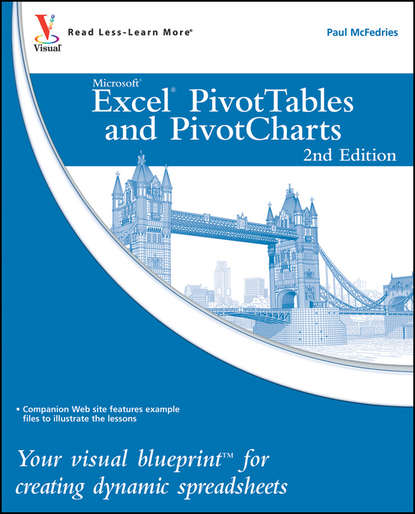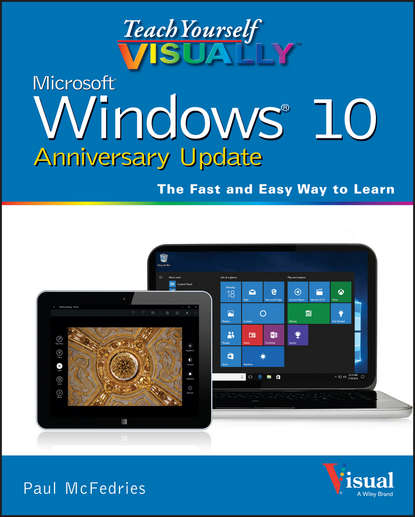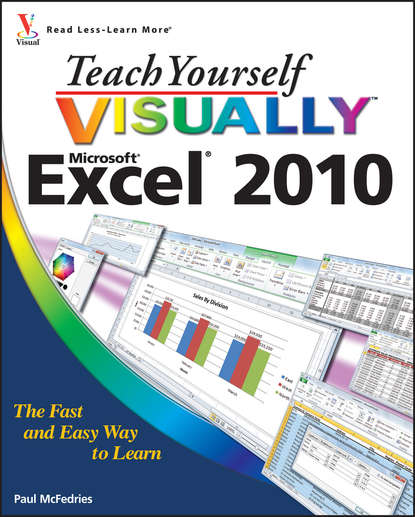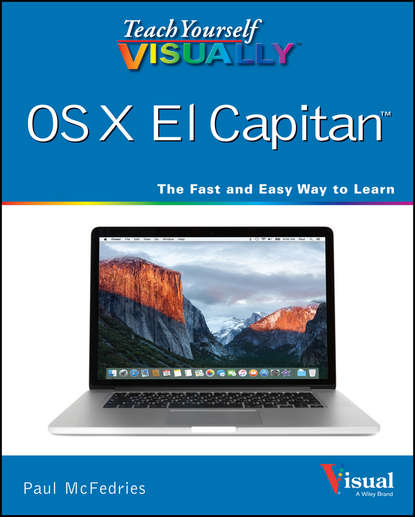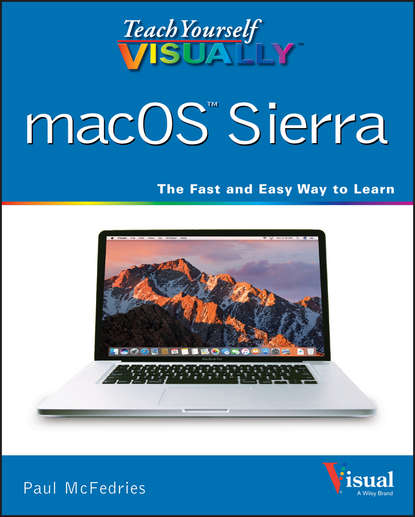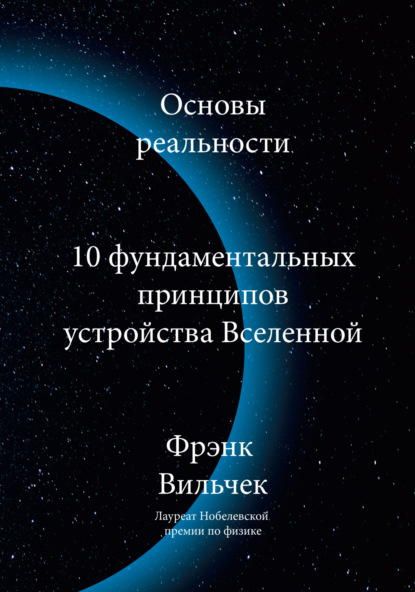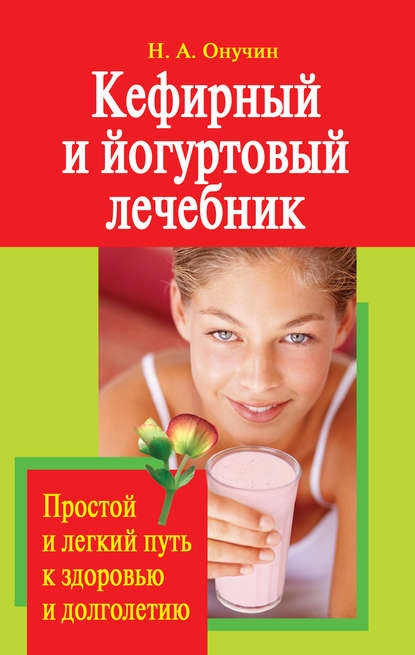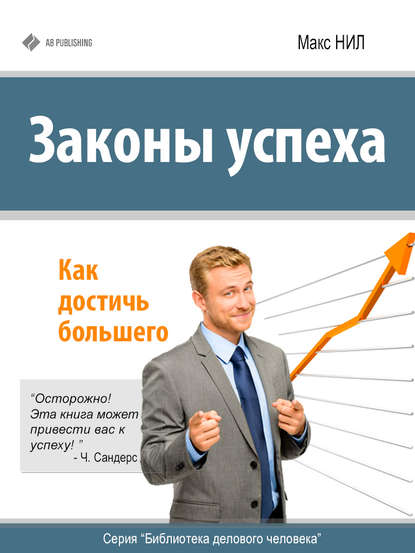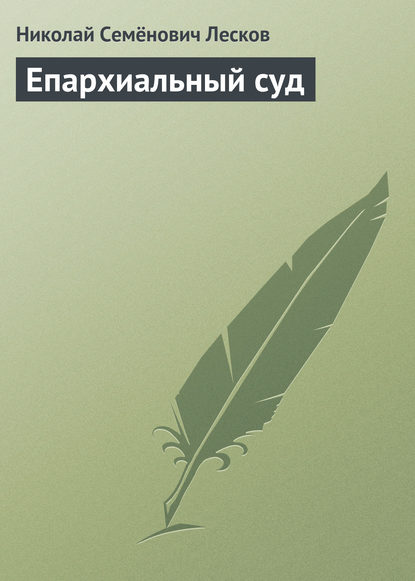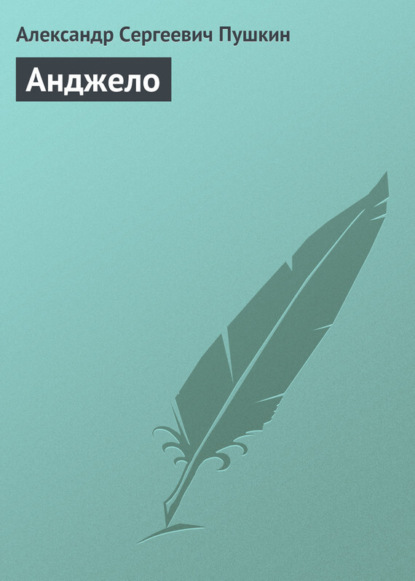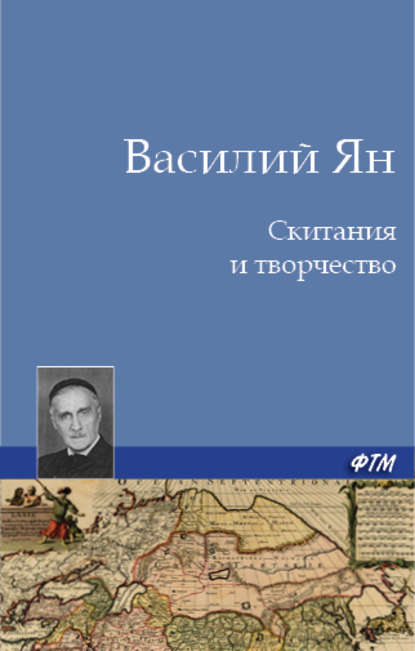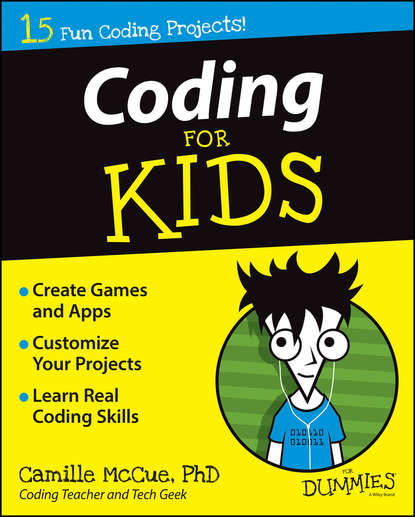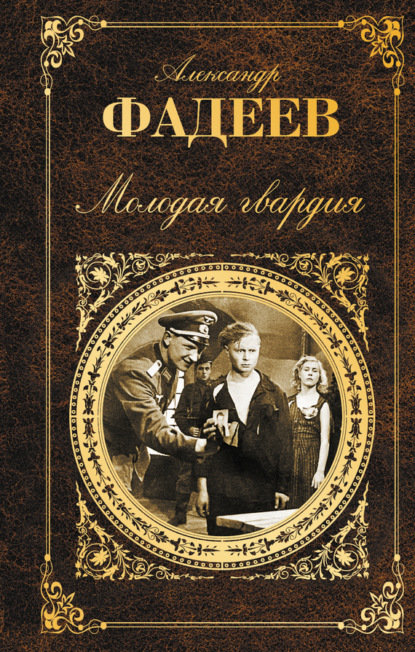Поиск:
Войти
Книги автора: McFedries
Сортировка
- сначала новые
- сначала новые
- по рейтингу
- по просмотрам
- по названию
Добавлено
Год выхода: 2018
Язык: Английский
Master two of the most powerful features of Excel Even if you use Excel all the time, you may not be…
Master two of the most powerful features of Excel Even if you use Excel all the time, you may not be up to speed on two of Excel's most useful features. PivotTable and PivotChart turn long lists of unreadable data into dynamic, easy-to-read tables and charts that highlight the information you need most; you can tweak results with a click or easily fuse data from several sources into one document. Now you can learn how to tap these powerful Excel tools with this practical guide. Using a series of step-by-step tutorials and easy-to-follow screenshots, this book shows you in a visual way how to create and customize PivotTables and PivotCharts, use them to analyze business data, and ultimately achieve more with less work. Explains the benefits PivotTables and PivotCharts, two powerful features of Excel that allow users to create dynamic spreadsheets Covers creating and customizing, analyzing business data, building custom calculations, linking to external data sources (including Access databases, Word tables, Web pages, XML data, SQL Server databases, and OLAP cubes), creating macros to automate tasks, and more Uses step-by-step tutorials and easy-to-follow screenshots, a «learn by seeing» approach for visual learners Practical, visual, and packed with content, this is the book you need to ramp up your Excel skills with PivotTables and PivotCharts.
The ultimate visual learner's guide to Windows 10 Teach Yourself VISUALLY Windows 10 Anniversary Upd…
The ultimate visual learner's guide to Windows 10 Teach Yourself VISUALLY Windows 10 Anniversary Update is the quick and easy way to get up and running with Windows 10 and Windows 10 Update. From setting up to shutting down and everything in between, this book guides you through everything you need to know to start working with Windows 10. Learn how to customize Widows 10, pin an app to the Start menu, work with files and digital media, customize the interface, optimize performance, set up email, go online, and so much more. Two-page spreads, detailed instruction, and expert content walk you through more than 150 Windows tasks. Coverage includes the Windows 10 release, along with the newest features of the Windows 10 Anniversary Update. This is your visual guide to learning what you can do with Windows 10 and Windows 10 Anniversary Update. Find your way around Windows 10 with full-color screen shots Install programs, set up user accounts, play music and videos, and more Learn basic maintenance that keeps your system running smoothly Set up password protection and troubleshoot basic issues quickly
Get the most from Apple's ultracool new MacBook Air Apple's newest MacBook Air is smaller, lighter, …
Get the most from Apple's ultracool new MacBook Air Apple's newest MacBook Air is smaller, lighter, and more powerful than ever. And this convenient little book is loaded with tips and techniques for everything from getting started with your MacBook Air to maximizing power and battery life. Learn innovative ways to accomplish a task more efficiently, master the new features of the MacBook Air, and take advantage of all the remote features and accessories. Fun, hip, and portable, this guide has what every Mac fan needs to know about the MacBook Air. The new MacBook Air features flash storage, longer battery life, a full-sized keyboard with multitouch trackpad, WiFi and Bluetooth connectivity, and extreme portability This convenient, portable guide explains popular new features and how to make the most of them Covers all the key skills, tools, and shortcuts to make you a more efficient MacBook user Includes plenty of hip tips for configuring the multitouch trackpad, maximizing power, streamlining common tasks, and more As cool as the MacBook Air itself, this book has what you need to maximize your portable computer.
See your way to super spreadsheets with Excel 2010 and this visual guide! If you're always hearing a…
See your way to super spreadsheets with Excel 2010 and this visual guide! If you're always hearing about the cool things that Excel can do, here's your chance to see how to do them! With pages of full-color, step-by-step instructions and crystal-clear screen shots, this guide shows you how to get the most out of Excel 2010. The book covers all the basics as well as Excel 2010's new features and functions, including a new interface and better collaboration tools. Crunch and chart your data over a network, over the Web, or at home-helpful tips on every page will get you there even faster! Provides a clear look at Excel 2010, the newest version of the world's leading spreadsheet application from Microsoft, and part of the new Microsoft Office 2010 suite Demonstrates how to create spreadsheets and charts, filter and sort data, work with PivotTable, and present your data-on a network, on the Web, or on your laptop Explores all features and functions in full-color pages packed with screen shots and other visual graphics that clearly show you how to accomplish tasks Includes practical examples, tips, and advice on how to use all the tools more effectively Get the very most out of Excel 2010 with this easy-to-follow guide!
Your visual, guided tour of OS X El Capitan With clear, step-by-step instructions and plenty of rich…
Your visual, guided tour of OS X El Capitan With clear, step-by-step instructions and plenty of rich visuals, Teach Yourself Visually OS X El Capitan walks you through the latest updates of OS X and demonstrates the essential tasks you need to know. Complemented with screenshots on almost every page that illustrate exactly what you'll encounter, this visual guide will have you up and running with OS X—quickly and easily. Boasting new visuals, several new features, and more seamless integration of iOS devices, the latest version of Mac's operating system has plenty to offer. You'll learn how to manipulate preferences to customize your experience, make the most of your digital media, and streamline your workflow while having a little fun. You will tour the Game Center, Messages, and Notifications, and get acquainted with Mission Control and the App Store—and much more. Customize your Mac to better suit your workflow Discover the newest updates to your favorite tools Navigate your way around OS X El Capitan Accomplish more in less time and make the most of your Mac
The ultimate visual learner's guide to Windows 10 Teach Yourself VISUALLY Windows 10 Anniversary Upd…
The ultimate visual learner's guide to Windows 10 Teach Yourself VISUALLY Windows 10 Anniversary Update is the quick and easy way to get up and running with Windows 10 and Windows 10 Update. From setting up to shutting down and everything in between, this book guides you through everything you need to know to start working with Windows 10. Learn how to customize Widows 10, pin an app to the Start menu, work with files and digital media, customize the interface, optimize performance, set up email, go online, and so much more. Two-page spreads, detailed instruction, and expert content walk you through more than 150 Windows tasks. Coverage includes the Windows 10 release, along with the newest features of the Windows 10 Anniversary Update. This is your visual guide to learning what you can do with Windows 10 and Windows 10 Anniversary Update. Find your way around Windows 10 with full-color screen shots Install programs, set up user accounts, play music and videos, and more Learn basic maintenance that keeps your system running smoothly Set up password protection and troubleshoot basic issues quickly
Добавлено
Год выхода: 2018
Язык: Английский
Master two of the most powerful features of Excel Even if you use Excel all the time, you may not be…
Master two of the most powerful features of Excel Even if you use Excel all the time, you may not be up to speed on two of Excel's most useful features. PivotTable and PivotChart turn long lists of unreadable data into dynamic, easy-to-read tables and charts that highlight the information you need most; you can tweak results with a click or easily fuse data from several sources into one document. Now you can learn how to tap these powerful Excel tools with this practical guide. Using a series of step-by-step tutorials and easy-to-follow screenshots, this book shows you in a visual way how to create and customize PivotTables and PivotCharts, use them to analyze business data, and ultimately achieve more with less work. Explains the benefits PivotTables and PivotCharts, two powerful features of Excel that allow users to create dynamic spreadsheets Covers creating and customizing, analyzing business data, building custom calculations, linking to external data sources (including Access databases, Word tables, Web pages, XML data, SQL Server databases, and OLAP cubes), creating macros to automate tasks, and more Uses step-by-step tutorials and easy-to-follow screenshots, a «learn by seeing» approach for visual learners Practical, visual, and packed with content, this is the book you need to ramp up your Excel skills with PivotTables and PivotCharts.
See your way to Excel spreadsheet stardom with this visual guide If you're always hearing about the …
See your way to Excel spreadsheet stardom with this visual guide If you're always hearing about the cool things Excel can do, here's your chance to see how to do them!Teach Yourself Visually Excel offers you a straightforward visual approach to working with the newest version of the world's leading spreadsheet program. Packed with visually rich tutorials and step-by-step instructions that will help you take your Excel skills to new heights, this friendly and approachable guide will have you creating, editing, and manipulating Excel spreadsheets in no time! Excel can seem daunting, but with Teach Yourself Visually Excel, you'll quickly and painlessly learn how to perform dozens of tasks, including creating spreadsheets and charts, filtering and sorting data, working with PivotTables, and so much more. Covering the latest additions and changes to the newest version of Excel, a series of easy-to-follow, full-color tutorials helps you to excel at working with Excel! Tutorials and step-by-step screenshots make lessons easy to follow and understand Helps you grasp the basic functions of Excel—and beyond Walks you through Excel s new features Clearly demonstrates how to organize, present, analyze, and chart data with Excel Whether you've never used Excel or just need to brush up on its new features, Teach Yourself Visually Excel will be the dog-eared resource you'll turn to again and again.
Get to know MacOS Sierra with this visual expert guide Teach Yourself VISUALLY macOS Sierra is your …
Get to know MacOS Sierra with this visual expert guide Teach Yourself VISUALLY macOS Sierra is your ideal guide to the new Mac operating system. Clear, step-by-step instructions walk you through setup, show you around, and help you get down to work—but first you'll have a little fun. Sierra brings Siri to the desktop, provides seamless access across devices, allows you to copy from one device and paste to another, and so much more. This guide takes you through the beautiful, functional, simplicity that is the macOS workflow, with straightforward explanations, step-by-step demonstration, and rich, easy-to-follow visuals. From essential everyday tasks to the specialized «tricks» you can only find on a Mac, you'll know Sierra inside-out in a flash. Expert instruction is the key to getting the most out of any tool, and your Mac is a tool like no other. Connect, create, enjoy, and more with fewer clicks, fewer issues, and much less confusion than any other operating system. This book is your personal guide to exploring and using macOS Sierra. Set up seamless contacts, email, and calendars, Messages, and FaceTime Find your way around Mission Control, Launchpad, Dashboard, and Time Machine Organize photos, video, movies, music, and files, on your Mac or in the cloud Secure, customize, and maintain your Mac for flawless functionality Get streamlined, get organized, and get going: macOS Sierra helps you work, play, and live better with features and capabilities designed for the way you operate. Teach Yourself VISUALLY macOS Sierra walks you through what you need to know to experience everything your Mac has to offer.
Get the most from Apple's ultracool new MacBook Air Apple's newest MacBook Air is smaller, lighter, …
Get the most from Apple's ultracool new MacBook Air Apple's newest MacBook Air is smaller, lighter, and more powerful than ever. And this convenient little book is loaded with tips and techniques for everything from getting started with your MacBook Air to maximizing power and battery life. Learn innovative ways to accomplish a task more efficiently, master the new features of the MacBook Air, and take advantage of all the remote features and accessories. Fun, hip, and portable, this guide has what every Mac fan needs to know about the MacBook Air. The new MacBook Air features flash storage, longer battery life, a full-sized keyboard with multitouch trackpad, WiFi and Bluetooth connectivity, and extreme portability This convenient, portable guide explains popular new features and how to make the most of them Covers all the key skills, tools, and shortcuts to make you a more efficient MacBook user Includes plenty of hip tips for configuring the multitouch trackpad, maximizing power, streamlining common tasks, and more As cool as the MacBook Air itself, this book has what you need to maximize your portable computer.
See your way to super spreadsheets with Excel 2010 and this visual guide! If you're always hearing a…
See your way to super spreadsheets with Excel 2010 and this visual guide! If you're always hearing about the cool things that Excel can do, here's your chance to see how to do them! With pages of full-color, step-by-step instructions and crystal-clear screen shots, this guide shows you how to get the most out of Excel 2010. The book covers all the basics as well as Excel 2010's new features and functions, including a new interface and better collaboration tools. Crunch and chart your data over a network, over the Web, or at home-helpful tips on every page will get you there even faster! Provides a clear look at Excel 2010, the newest version of the world's leading spreadsheet application from Microsoft, and part of the new Microsoft Office 2010 suite Demonstrates how to create spreadsheets and charts, filter and sort data, work with PivotTable, and present your data-on a network, on the Web, or on your laptop Explores all features and functions in full-color pages packed with screen shots and other visual graphics that clearly show you how to accomplish tasks Includes practical examples, tips, and advice on how to use all the tools more effectively Get the very most out of Excel 2010 with this easy-to-follow guide!
1
Популярные книги